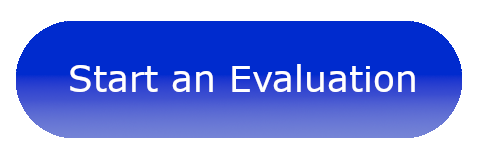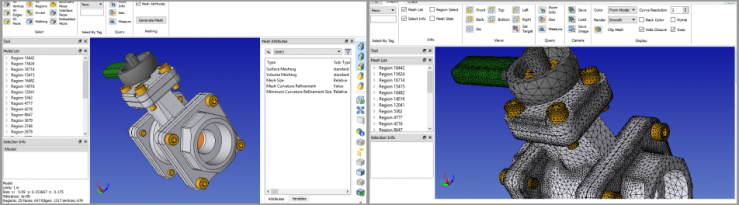
Overview
What is SimModeler?
SimModeler™ is a pre-processing tool that streamlines the generation of analysis input decks for a variety of analysis packages starting from geometric data. It can import geometry from a wide variety of CAD systems and provides model preparation, mesh generation, and analysis preparation capabilities and exports to a variety of analysis packages. It can be easily customized and extended to produce run-ready input for additional solvers. SimModeler is built on Simmetrix' Simulation Modeling Suite, providing users access to high quality and high performance simulation-based design features that software developers have been implementing into CAD and CAE applications since 1997.
Capabilities
Geometry access and model preparation
SimModeler can import CAD geometry as well as discrete geometry (STL and other mesh-based representations). SimModeler has advanced capabilities that help the user prepare the geometry for analysis. Models may be both simplified and augmented to transform the original CAD geometry into appropriate simulation geometry. Small geometric features can be eliminated to improve mesh quality. (greatly improving mesh quality).
There are a variety of tools that operate directly on discrete geometry (mesh-based geometry from STL or other sources). Tools are available to detect issues with the mesh and perform local and global improvement and repair operations. Full boolean capabilities are available to union individual parts.
Meshing controls
SimModeler covers a large array of meshing needs, guided by mesh control attributes associated with the geometry. Meshes can be generated for non-manifold geometry models (mixtures of solids, shells and wires, embedded surfaces) using triangular, quad, or quad-dominant surface meshes and tetrahedral volume meshes, mesh matching across periodic boundaries, and curved meshes with higher-order elements and anisotropic meshes. For advanced meshing needs, SimModeler supports the creation of boundary layers, boundary layer blends, edge-blends, extrusion meshing, and meshing thin sections in the model with extrusion elements.
Analysis model creation and customization
SimModeler allows the specification of materials, loads, boundary conditions and any other information needed to fully define a simulation. All of the analysis attributes are defined directly on the geometry, allowing multiple meshes to be created without having to recreate this information.
SimModeler can be easily customized to support additional solvers. A set of attribute definitions that describe the additional input beyond the mesh that the solvers needs from the user (boundary/initial conditions, material properties, etc. ) can be provided. SimModeler uses this information to customize the user interface to the needs of the particular solver. To export run-ready input to the solver, a plug-in is written that takes the mesh and attribute information and writes the necessary input files for the solver. Plug-ins are written in C++ and have access to all data structures that describe the geometry, mesh, and applicable attributes.
Customization Modules
SimModeler can be extended through the purchase of custom items.
- SimModeler Crack - Insert and propagate cracks for stress analysis
- SimModeler Voxel - Process 3D image data, removing artifacts, and creating a geometric model suitable for analysis.
- SimModeler Abstract - Define Analysis and Meshing controls once and apply them to a series of models to test different design iterations.
Platforms
- Linux RHEL7
- Linux RHEL8
- Windows based on Visual Studios 2019 (compatible with Windows 10, Windows 8)